
Creating Unique NFTs: One Mint's Art Generator in action

Martin Souto Parga
February 7, 2023
Are you looking for a guide on how to make 1/1 NFTs using Onemint's NFT Art Generator? Look no further! This article will guide you through the process of creating 1/1 NFTs from premade images or pre-set trait combinations.
Setting Up Normal NFTs
First, we will start by setting up our normal NFTs. This involves creating a setup with all of our layers, such as "Background," "Body," "Face," "Hair," "Eyes," and "Clothes."
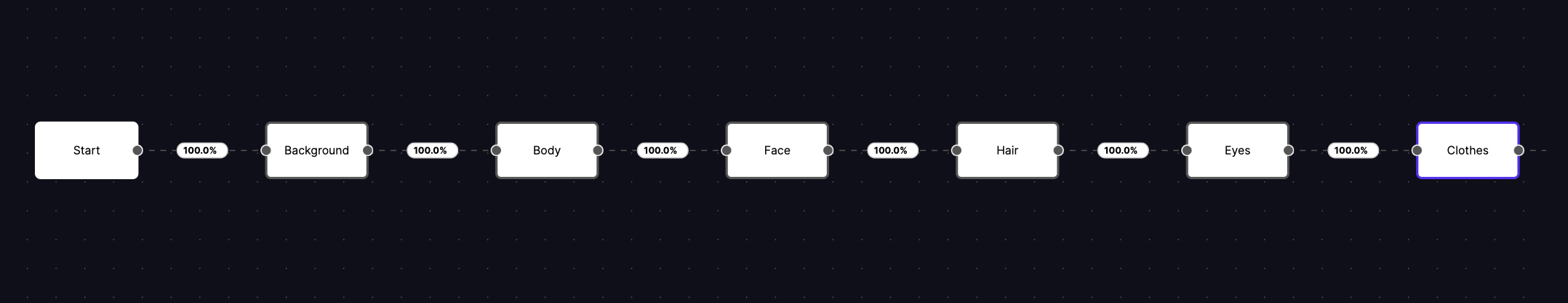
Once we have our normal NFT "branch" set up on advanced mode we can move on and start setting up the 1/1 branches.
Scenario A) Adding a PREgenerated NFT to the Collection To add a PREgenerated NFT to the collection, we need to click on the "start" node and create a new branch. This branch will only have one layer that will be directly connected to the "END" node.
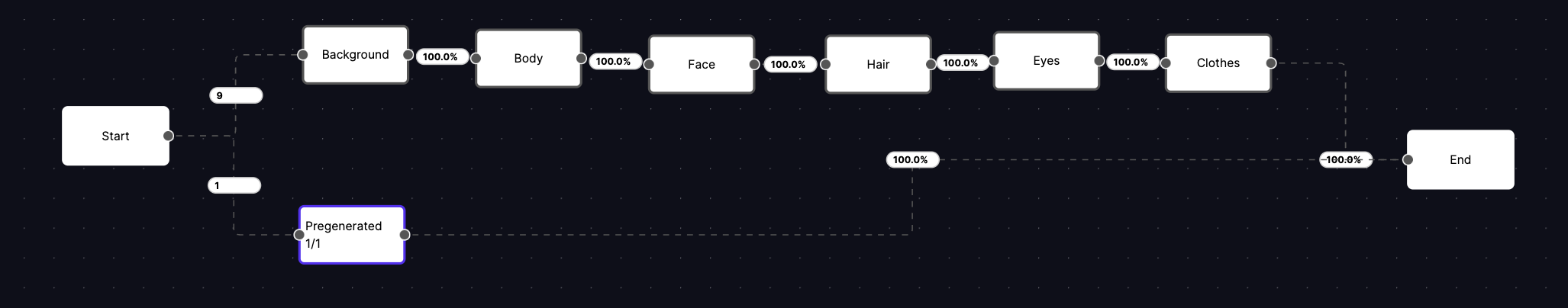
Scenario B) Adding Pre-set Trait Combinations to the Collection To add pre-set trait combinations to the collection, we will follow the same steps as in Scenario A. However, instead of having one layer, we will create as many layers as we need to generate our preset NFT.
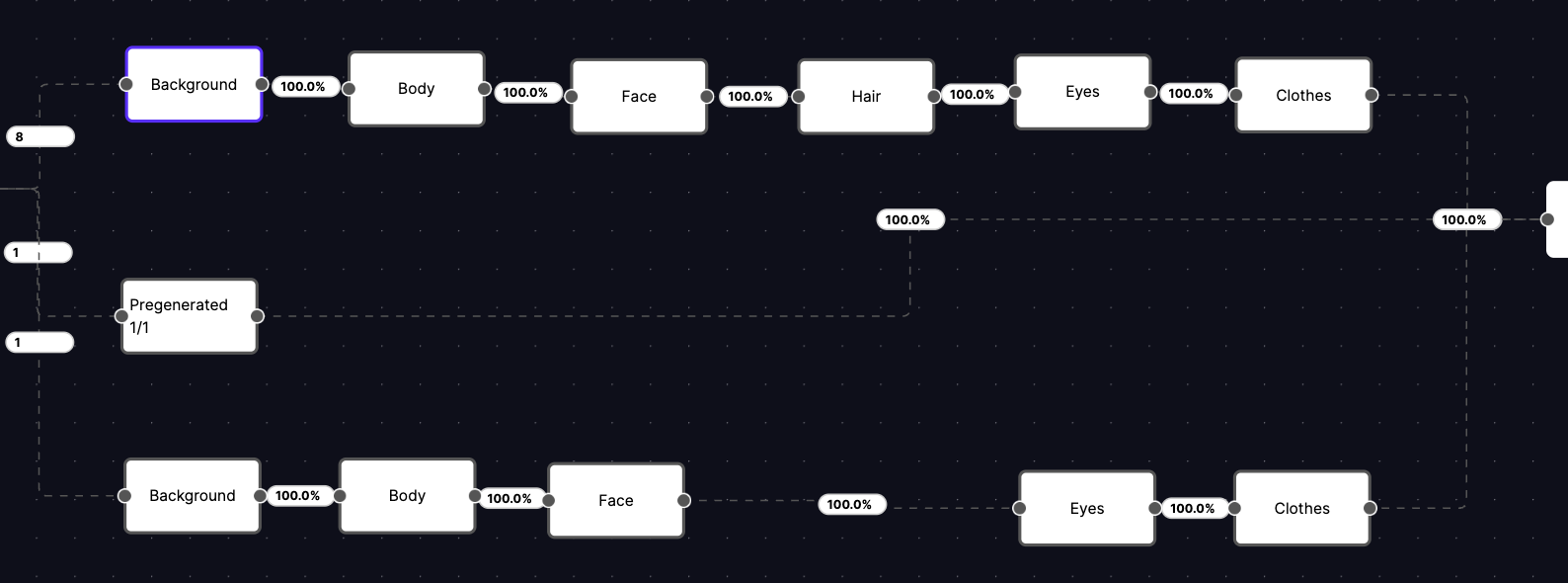
And there we have it, we have successfully set up an NFT collection that will generate 1 PREgenerated NFT and 1 Pre-set NFT alongside the rest of the collection.
In our example, we are generating 10 NFTs in total. The first branch (the "normal" NFTs) will generate 80% of the supply (8 NFTs), and the other two branches will generate 10% each (1 NFT per branch).).
If you have more than one PREgenerated NFT, you can add them to the same "Pregenerated branch" and adjust the percentage to generate the NFTs you need. To create more pre-set NFTs, simply repeat the same process as in Scenario B.
By following these steps, you can create 1/1 NFTs using Onemint's NFT Art Generator. Whether you're looking to add a PREgenerated NFT to your collection or pre-set trait combinations, this guide will make the process simple and straightforward.
Why not try for yourself? Start now at www.OneMint.io
Browse other posts